kampachi
Talented
- Joined
- May 4, 2013
- Messages
- 975
- Reaction score
- 104
Advanced way
While this app is easy and nice it does work only to fake Google Play to think you have a different device.
If you want to fake apps and games and you are brave enough I’ll show you an advanced way to do so.
We are going to change a system file called Build.prop. We need to be very carefully because it can create serious problem to your Android device.
You need first to install a file explorer. I’m going to use ES File Explorer File Manager:
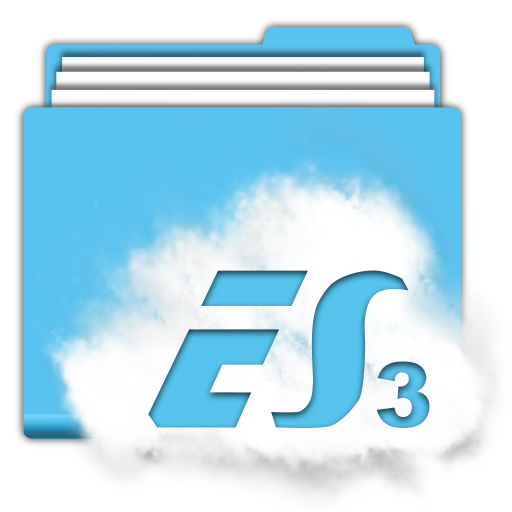
App Name
ES APP Group
0



You now need to give root permission. Open ES File Explorer File Manager and tap on the top left side of the screen.

Now tap on Tools

and turn On the Root Explorer option.

To be able to edit files under /system folder you have make it writable. You can do that by tapping on Root Explorer and choosing Mount R/W, then change /system to be RW:

You can now navigate to /system and you’ll see the file build.prop.
I suggest to make a backup by long pressing on it, then Copy, then navigate into your sdcard folder and tap Paste.
We can now edit it by tapping on build.prop under /system folder and choosing ES Note Editor when the system will ask which app to use.
As you can see the file has a lot of information about your device. This info are used by Android to detect informations on the current device.
When an app request to Android information about the device, Android will pick that information from this file.
You need to change the following parameters:

We now have to reboot the device and go to Google Dashboard to let Google Play detect your new device:
https://www.google.com/settings/dashboard
Here’s a screenshot of Google Play detecting my device as a Nexus 4!


Any apps and games will detect your device as the one you configured, but this doesn’t mean every app will work.
Some apps are specifically implemented for some devices and maybe your device can’t run them.
Anyway you can always try and see if it works!

While this app is easy and nice it does work only to fake Google Play to think you have a different device.
If you want to fake apps and games and you are brave enough I’ll show you an advanced way to do so.
We are going to change a system file called Build.prop. We need to be very carefully because it can create serious problem to your Android device.
You need first to install a file explorer. I’m going to use ES File Explorer File Manager:
App Name
ES APP Group
0


You now need to give root permission. Open ES File Explorer File Manager and tap on the top left side of the screen.

Now tap on Tools

and turn On the Root Explorer option.

To be able to edit files under /system folder you have make it writable. You can do that by tapping on Root Explorer and choosing Mount R/W, then change /system to be RW:

You can now navigate to /system and you’ll see the file build.prop.
I suggest to make a backup by long pressing on it, then Copy, then navigate into your sdcard folder and tap Paste.
We can now edit it by tapping on build.prop under /system folder and choosing ES Note Editor when the system will ask which app to use.
As you can see the file has a lot of information about your device. This info are used by Android to detect informations on the current device.
When an app request to Android information about the device, Android will pick that information from this file.
You need to change the following parameters:
- ro.product.model (The name of the device model)
- ro.product.manufacturer (The name of the manufacturer)

We now have to reboot the device and go to Google Dashboard to let Google Play detect your new device:
https://www.google.com/settings/dashboard
Here’s a screenshot of Google Play detecting my device as a Nexus 4!

Any apps and games will detect your device as the one you configured, but this doesn’t mean every app will work.
Some apps are specifically implemented for some devices and maybe your device can’t run them.
Anyway you can always try and see if it works!

