phantom
Capable
- Joined
- Jul 9, 2015
- Messages
- 403
- Reaction score
- 63
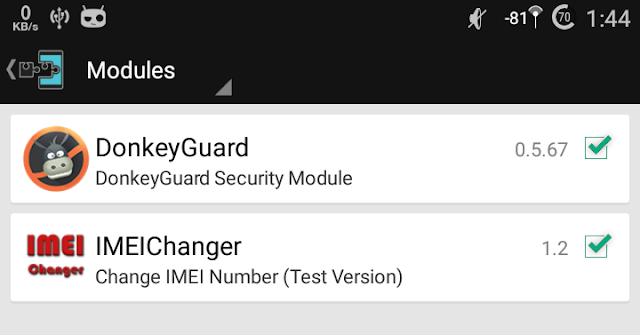
Hello Friends, We have noticing many loot tricks which works on rooted phones via different-different apps. This Post is published so that no one face any issues while changing settings in these apps.
Donkey App is an amazing tool that allows you to vary your identity.
Requirements:
- Rooted Phone
- Xposed Installer
- Donkeyguard App
- Open xposed installer >> If it asks for upgrading the framework >> goto modules >> Click on Install updates >> grant root access >> Reboot it
- Goto download section in Xposed Installer >> On the search bar search for DonkeyGuard >> Download it from here ONLY >> Install it.
- Open xposed installer again >> Goto modules >> Mark the box beside Donkeyguard app >> Reboot phone
- Now open Donkeyguard app >> suppose you want to change the setting for Mcent >> Find Mcent in the list of apps >> Click Settings >> Swipe left
- For a loot basically we have to change 4 values i.e Android Id, Device Id, Sim Serial no and subscriber Id >> Click on the pencil like tab of Android Id >> Select random and save >> Do the same for the rest 3 values mentioned above >> For the rest of them simply click on the arroq like mark >> Save it from the top right corner.
Imei changer doesnt literally change your imei. It actually creates a visual imei to bluff the app and nothing else.
It is totally legal.
- Download Imei Changer from here and Install it
- Open xposed installer >> Goto modules >> Mark the box beside Imei Changer >> Reboot it
- Open Imei changer and enter any no and apply them >> Check your imei if it changed by dialing *#06# >> If not than reboot and check
- Download Android Id Changer from here.
- Open it >> Grant root access >> Click on the plus sign on the top right corner >> Save it.
