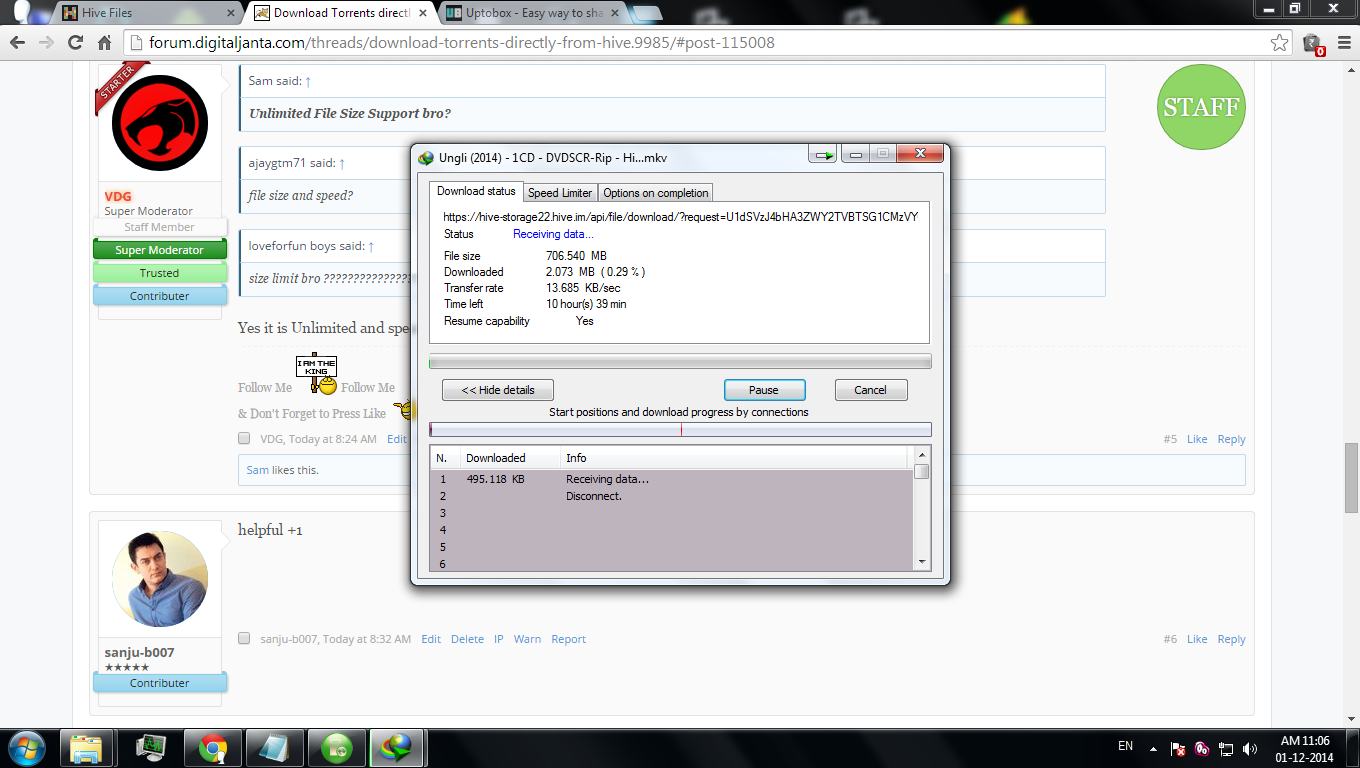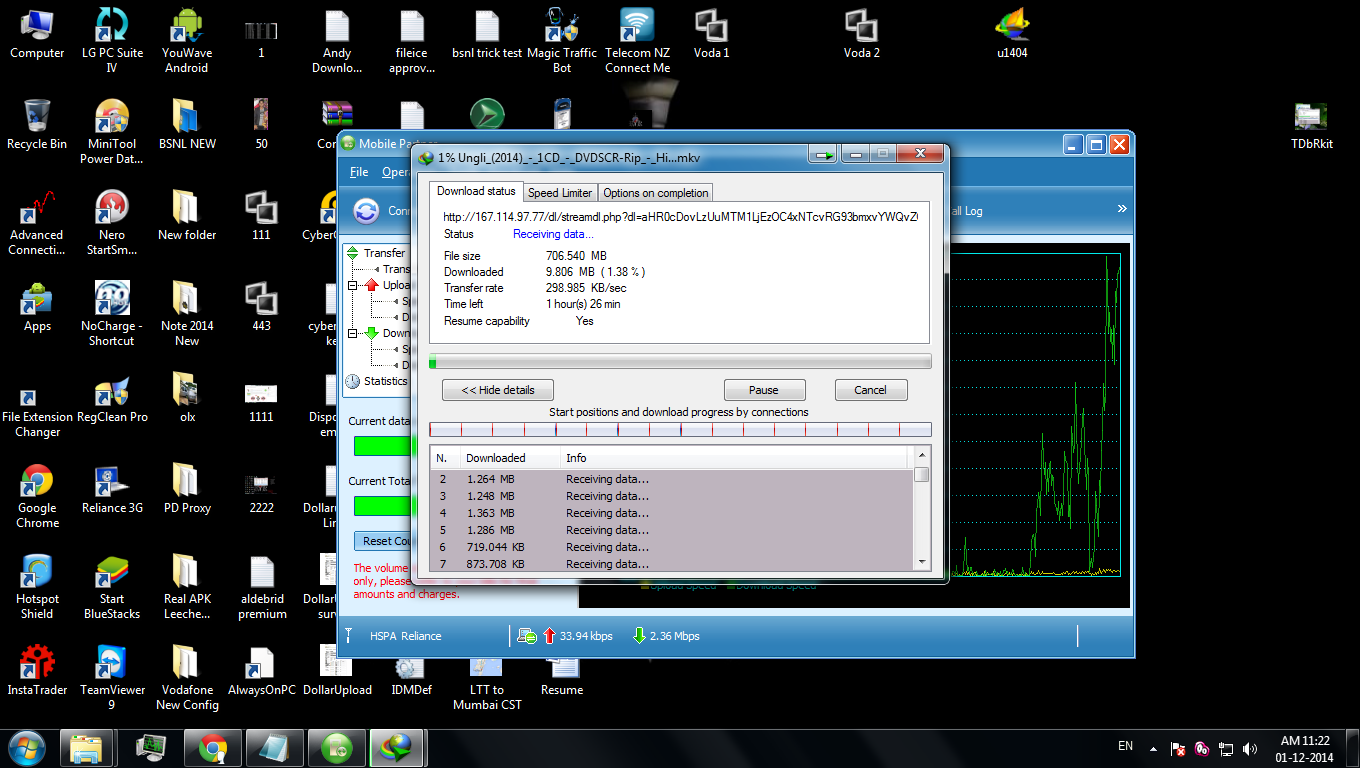- Joined
- Dec 8, 2012
- Messages
- 1,632
- Reaction score
- 890
Download Torrents directly from Hive.........!
Hi Friends,
This is tutorial to download Torrents directly by IDM , for this you have to follow these Steps given below:
Steps :
To reach upto 100 friends we have to add each other as friends in hive
so Do this :
Hi Friends,
This is tutorial to download Torrents directly by IDM , for this you have to follow these Steps given below:
Steps :
- First Go here : Hive
- Then Register or Login with Google account

- Then click add Files to Hive

- Paste the magnet URL of your Torrent and click Get Link

- Find your Torrent below in transfer section

- After Leeching Double click on file and Download


To reach upto 100 friends we have to add each other as friends in hive
so Do this :
- First Join with the Given link above it's my referral link so you have 1 friend (Me)
- Then Share your referral URL here so others can also add You as Friend

Last edited: