Sujalraj
Capable
- Joined
- Dec 8, 2012
- Messages
- 484
- Reaction score
- 25
Key features:
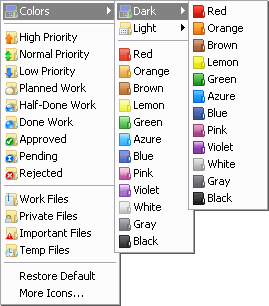

http://www.foldermarker.com/download.php
- Folder Marker can change a folder icon with one mouse click
- Folder Marker can mark folders by priority (high, normal, low), by degree of work complete (done, half-done, planned), by work status (approved, rejected, pending) or by the type of the information contained in a folder (work files, important files, temp files, private files).
- Folder Marker Folder Marker can change a folder's entire color (or shade of color - light or dark) any time you like! Your choice!
- Folder Marker is integrated into your Windows Explorer! Right-click on any folder and Folder Marker is instantly ready to go to work changing your folder's appearance. It couldn't be easier!
- Folder Marker Pro can change the Network folder icon. So you can customize your LAN
- With Folder Marker you also have two additional options for folder icon changes: "Make customized folder distributable" (portable) and "Apply selected icon to all subfolders"
- Folder Marker's menu can contain convenient category submenus.
- Folder Marker contains a User Icons tab. Add your favorite icons and mark folders with them. It's easy!
- Folder Marker can work with several folders at once
- Folder Marker can assign an icon to a folder from: ICO, ICL, EXE, DLL, CPL or BMP file
- Folder Marker supports 32-bits icons
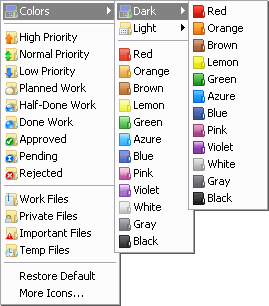

http://www.foldermarker.com/download.php
Last edited by a moderator:
