Legend
Talented
- Joined
- Feb 25, 2014
- Messages
- 967
- Reaction score
- 162
Hi Frnds,
Its me again ur legend i am going to post a trick about how to turn off image loading in firefox
this wrking perfectly so try this all of them ..
Solution:-
Step 1. type about:config in address bar (where all domain name goes in your firefox)
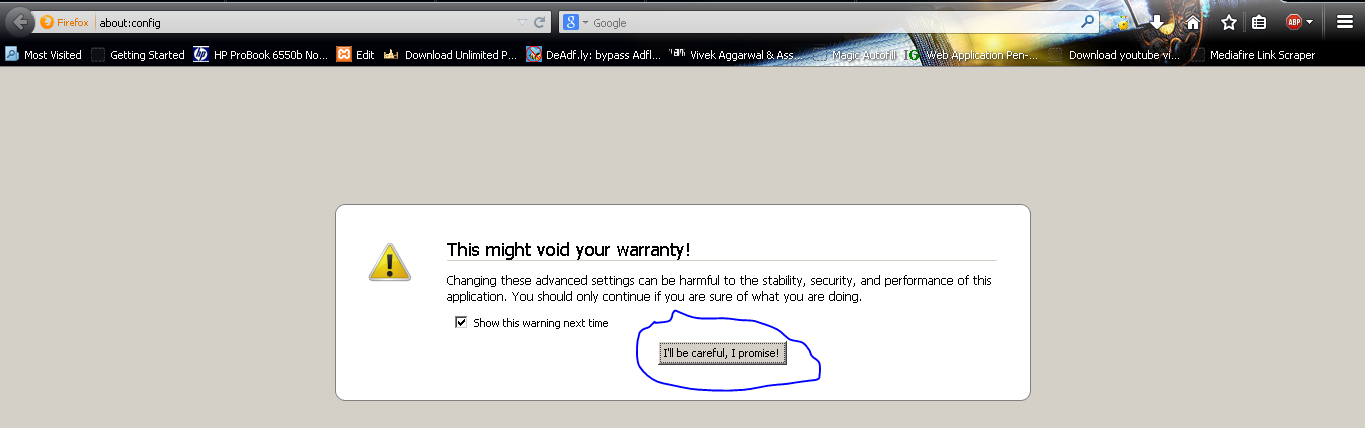
step 2. hit on the "i'll carefull i promise" button and dive into firefox configuration page.
step 3. search for default.image property in the search box provided on page.
step 4. it will bring up permissions.default.image property on screen.
step 5. Playing with properties
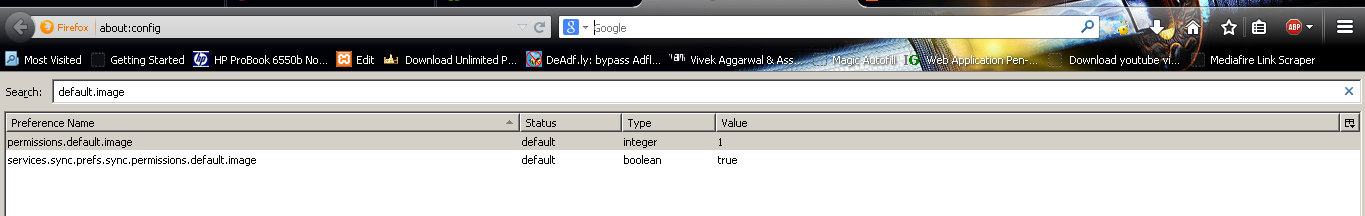
You can clearly see in permissions.default.image property row there is a valued assigned by default which is 1.
Now the big question is why this is 1.
so i am going to explain this.
1 allows all images to load,
2 blocks all images,
3 allows only images from the same site to load and blocks third-party-images.
Enjoy Buddys
Its me again ur legend i am going to post a trick about how to turn off image loading in firefox
this wrking perfectly so try this all of them ..
Solution:-
Step 1. type about:config in address bar (where all domain name goes in your firefox)
step 2. hit on the "i'll carefull i promise" button and dive into firefox configuration page.
step 3. search for default.image property in the search box provided on page.
step 4. it will bring up permissions.default.image property on screen.
step 5. Playing with properties
You can clearly see in permissions.default.image property row there is a valued assigned by default which is 1.
Now the big question is why this is 1.
so i am going to explain this.
1 allows all images to load,
2 blocks all images,
3 allows only images from the same site to load and blocks third-party-images.
Enjoy Buddys
