- Joined
- Oct 24, 2014
- Messages
- 135
- Reaction score
- 114
Hi All, as said in our group chat https://t.me/digitaljanta that we will be posting exclusive trick to download/leech torrent, so let's start
Download Torrent Using Google Servers {Highest Speed}
You will need some technical knowledge to arrange the torrent setup but don't worry I will try my best to provide you detailed steps to configure it.
Let's start without wasting any time:
[HIDEREACT=1,2,3,4,5,6]
[/HIDEREACT]
[HIDEREACT=1,2,3,4,5,6]
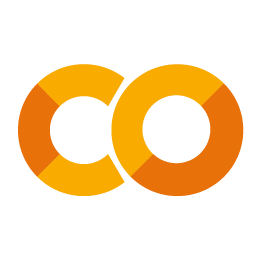
 colab.research.google.com
[/HIDEREACT]
colab.research.google.com
[/HIDEREACT]
After following all steps, your files will be downloaded directly to your Google Drive & you can download them anytime.
PROS:
Faster speed than zbigz, seedr, etc any service. Because torrent will be downloaded via google server & to google server, so you will get full speed.
Speed Screenshot:
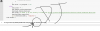
You can also download the attached python file & open in google colab. Then follow the same process given above.
Download Torrent Using Google Servers {Highest Speed}
You will need some technical knowledge to arrange the torrent setup but don't worry I will try my best to provide you detailed steps to configure it.
Let's start without wasting any time:
- First open url given below of this thread
- This URL will open [HIDEREACT=1,2,3,4,5,6]
Google Colab notebook[/HIDEREACT] - I have written all the configuration in the file itself, so no need to edit anything.
- Now click on connect from right side
- Now run your application step by step (steps given in video)
[HIDEREACT=1,2,3,4,5,6]
[HIDEREACT=1,2,3,4,5,6]
Google Colab
After following all steps, your files will be downloaded directly to your Google Drive & you can download them anytime.
PROS:
Faster speed than zbigz, seedr, etc any service. Because torrent will be downloaded via google server & to google server, so you will get full speed.
Speed Screenshot:
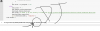
You can also download the attached python file & open in google colab. Then follow the same process given above.
Attachments
-
6.4 KB Views: 29
Last edited:





