Mike
Capable
- Joined
- Nov 18, 2012
- Messages
- 440
- Reaction score
- 50
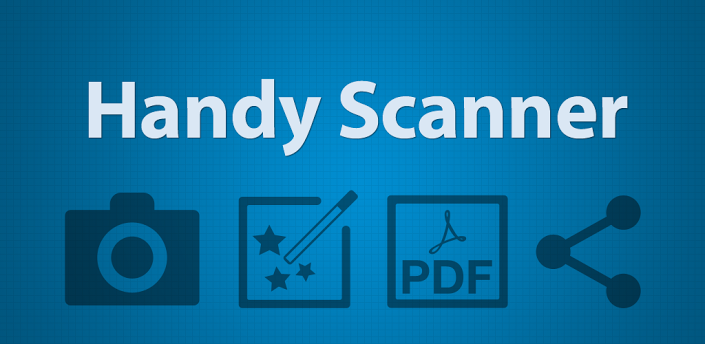
Handy Scanner Pro: PDF Creator v1.1.13 play.google.com.scannerproHandy Scanner turns camera pictures into great print-ready PDF documents.
Handy Scanner Pro is a mobile application that turns pictures into print-ready PDF documents with a beautiful finish.
Note:
You can try Handy Scanner Free to ensure everything works before buying and leveraging the power of the Pro version. If you are a free user, we have a really easy to use data importer so you don't lose anything when migrating!
Mobile devices are not built for scanning. But we worked hard on our enhancement for documents. This will change the way you scan. Check the screenshots to see it in action!
You will find familiar patterns such as popunders (try flinging over a sheet) or flinging the document list to access your starred documents. We love using Handy Scanner ourselves and believe you will too.
Note:
Our camera component allows you to take multiple photos at a time. We tested in as many devices as we could. If it gives you any problems, you can switch to the system camera in the settings. Shout us an e-mail with your device model if it gives you problems and we will try to add support as fast as possible.
Scanning a document was never easier:
Take a picture (or several), each document can have multiple sheets.
We do our best to detect the document inside your picture. Use a contrasting surface to achieve the best result. If our detection is not perfect, fine-tune it to your liking using simple touch movements.
Take your pick of filters! Grayscale the picture, enhance its colors or apply our special filter for documents (star icon), it will make backgrounds white so you can print without wasting any ink!
Export it!
We are just starting so we decided to put out the Pro version carrying a heavily discounted price tag. Unlike the free version, you get plenty of features:
Unlimited Documents [20 in the free version]
Unlimited Sheets per Document [5 in the free version]
Unlimited number camera shots in a row [3 in the free version]
Access to the highest scan quality [low, medium available for free users]
Access to advanced fine-tune controls [contrast, brightness fine-tuning not available for free users]
Watermark is removed from PDF files
No ads!
What's in this version: (Updated : Jan 3, 2013)
New Icon
New filter picker
New improved Camera
Camera bubble level and grid
Instant Upload to Dropbox!
Better tablet support
No camera sounds
Add support for PNG files
Required Android O/S : 2.2+
Screenshots :

