Avid
Average
- Joined
- Jan 11, 2013
- Messages
- 296
- Reaction score
- 54
AT FIRST PEOPLE ASK WHY TO ROOT??
HERE'S MY ANSWER:


Rooting is a process allowing users of devices running the Android OS to attain privileged control (root access). Rooting is often performed to overcome limitations that carriers and hardware manufacturers put on some devices. This limitation affects in the ability to alter or replace system applications and settings. Un-rooted Android has a normal-level permission thus can not run specialized apps that require administrator-level permissions. On Android, rooting can also facilitate the complete removal and replacement of the device's operating system.
Rooting an Android device is similar in practice to accessing administrative permissions on Linux. Rooting can be entertaining for techies, but there are also plenty of practical benefits.
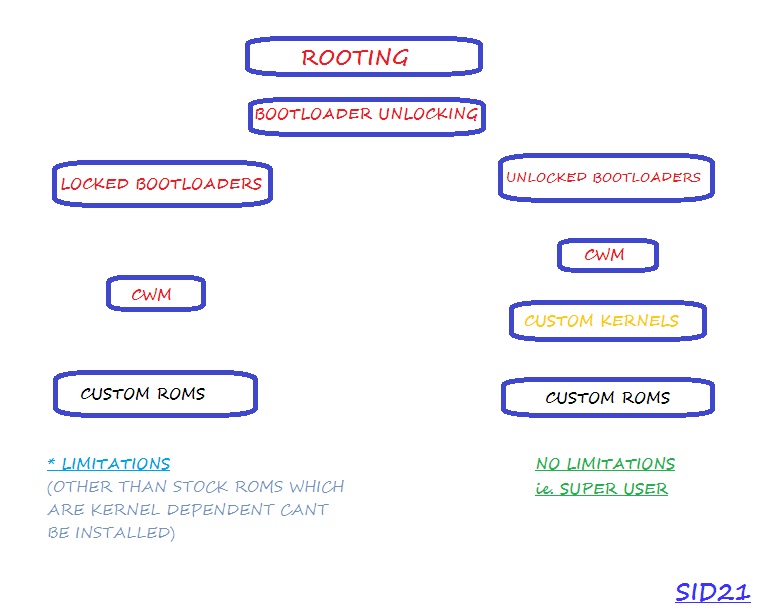
Benefits Of Rooting
Rooting gives you these benefits...
Full Control Over Android
You have access to alter and modify your Android in many ways. You can also delete those annoying stock apps that already installed. Where's the fun if most of useful apps are already installed anyway?
Back Up And Restore The Whole System
You can back up your entire system to an SD card. You can also restore from a full backup exactly how it was before you wiped it. This is very usefull if you want to try a new ROM and be able to restore to the previous condition. ROM Manager is a popular app to do the job.
Save Space On Your Phone
Un-rooted Android only have limited ability to move app to SD Card. Apps will easily overflow your handset internal storage unless it has gigs of bytes. By using modified Android OS such as CyanogenMod, you'll be able to force most apps to move to an SD card.
Run Special Applications
You can install apps that require special privilige. There are famous apps you should know.
Titanium Backup,
Titanium Backup is a powerful backup utility which stores your apps, app data, and system data on your SD card.

Juice Defender: Ultimate Version.
JuiceDefender is a powerful yet easy to use power manager app specifically designed to extend the battery life of your Android device. Packed with smart functions, it automatically and transparently manages the most battery draining components, like 3G/4G connectivity and WiFi. It uses various triggers, rules, and timers to control how often your device use data connections, brightness, CPU frequency scaling, timeout control and many more. Those advanced features can only be used in rooted Android.

Root Explorer.
As the name suggested, this app can explore root directories. Root Explorer is the ultimate file manager for root users. Access the whole of android's file system (including the elusive data folder). Features include SQLite database viewer, Text Editor, create and extract zip or tar/gzip files, extract rar archives, multi-select, execute scripts, search, remount, permissions, bookmarks, send files (via email, bluetooth etc), image thumbnails, APK binary XML viewer, change file owner/group, create symbolic link, "Open With" facility, MD5. This app is useful for developers and tinkerers.
Rom Manager.
You can install and restore ROMs. It's a must have app for any root user. Make backups, flash ROMs, and own your device.
Wireless Tether.
Clients (your laptop for example) can connect via wifi or bluetooth and get access to the internet using the mobile connection (4G, 3G, 2G) or the wifi connection which is established by the handset. Wifi-tethering creates a so called adhoc (peer-to-peer) network on most devices. Infrastructure-mode is suppported for some devices – including the HTC Evo for instance. This apps can control which client to use your mobile-data connection, encryption (WEB/WPA/WPA2), reduce wifi-transmit power and settings for wifi-ssid, wifi-channel, lan-network and more.

Droidwall.
This is the perfect solution if you don't have an unlimited data plan, or just wants to see your battery lasting longer. This app is handy to block any unwanted apps use your precious data plan.

Install Custom ROMs
Custom ROMs now have gone far beyond simple tweaks and can now give your phone an entirely new look and feel. There are ROMs with hyper-optimized versions or even overclocking the CPU. You need custom ROM for specific handset. XDA site is the complete source for custom ROMs.
Before rooting, you should understand the risks. First, it can void your phone’s warranties. However, most rooting applications and methods can be easily reverted. Secondly, there's a probability of fail process. You will need to factory reset and loose all of data. Backup is your friend. There's also a very small chance to brick your phone, although you can't really make your Android dead unlike any other OSes. Follow the instructions carefully and you'll be fine.
There are several methods can be applied to your Android to get root access.
HERE'S MY ANSWER:


Rooting is a process allowing users of devices running the Android OS to attain privileged control (root access). Rooting is often performed to overcome limitations that carriers and hardware manufacturers put on some devices. This limitation affects in the ability to alter or replace system applications and settings. Un-rooted Android has a normal-level permission thus can not run specialized apps that require administrator-level permissions. On Android, rooting can also facilitate the complete removal and replacement of the device's operating system.
Rooting an Android device is similar in practice to accessing administrative permissions on Linux. Rooting can be entertaining for techies, but there are also plenty of practical benefits.
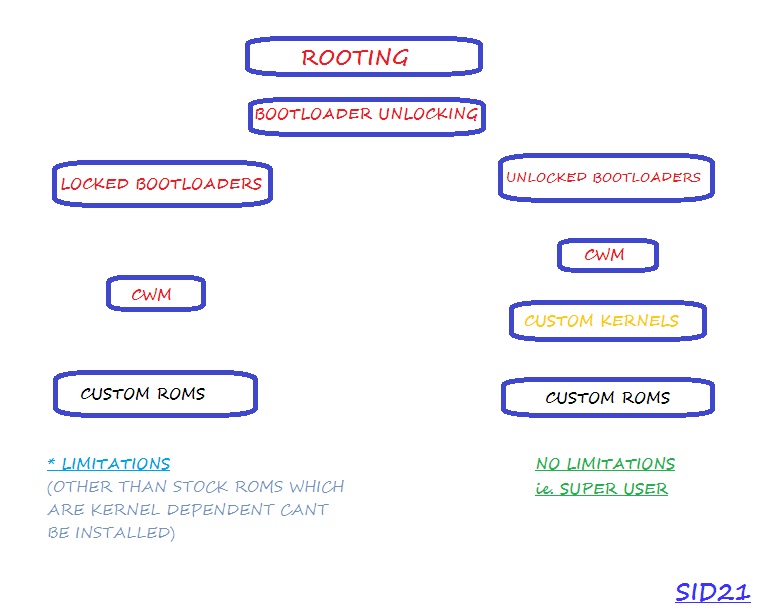
Benefits Of Rooting
Rooting gives you these benefits...
Full Control Over Android
You have access to alter and modify your Android in many ways. You can also delete those annoying stock apps that already installed. Where's the fun if most of useful apps are already installed anyway?
Back Up And Restore The Whole System
You can back up your entire system to an SD card. You can also restore from a full backup exactly how it was before you wiped it. This is very usefull if you want to try a new ROM and be able to restore to the previous condition. ROM Manager is a popular app to do the job.
Save Space On Your Phone
Un-rooted Android only have limited ability to move app to SD Card. Apps will easily overflow your handset internal storage unless it has gigs of bytes. By using modified Android OS such as CyanogenMod, you'll be able to force most apps to move to an SD card.
Run Special Applications
You can install apps that require special privilige. There are famous apps you should know.
Titanium Backup,
Titanium Backup is a powerful backup utility which stores your apps, app data, and system data on your SD card.
Juice Defender: Ultimate Version.
JuiceDefender is a powerful yet easy to use power manager app specifically designed to extend the battery life of your Android device. Packed with smart functions, it automatically and transparently manages the most battery draining components, like 3G/4G connectivity and WiFi. It uses various triggers, rules, and timers to control how often your device use data connections, brightness, CPU frequency scaling, timeout control and many more. Those advanced features can only be used in rooted Android.
Root Explorer.
As the name suggested, this app can explore root directories. Root Explorer is the ultimate file manager for root users. Access the whole of android's file system (including the elusive data folder). Features include SQLite database viewer, Text Editor, create and extract zip or tar/gzip files, extract rar archives, multi-select, execute scripts, search, remount, permissions, bookmarks, send files (via email, bluetooth etc), image thumbnails, APK binary XML viewer, change file owner/group, create symbolic link, "Open With" facility, MD5. This app is useful for developers and tinkerers.
Rom Manager.
You can install and restore ROMs. It's a must have app for any root user. Make backups, flash ROMs, and own your device.
Wireless Tether.
Clients (your laptop for example) can connect via wifi or bluetooth and get access to the internet using the mobile connection (4G, 3G, 2G) or the wifi connection which is established by the handset. Wifi-tethering creates a so called adhoc (peer-to-peer) network on most devices. Infrastructure-mode is suppported for some devices – including the HTC Evo for instance. This apps can control which client to use your mobile-data connection, encryption (WEB/WPA/WPA2), reduce wifi-transmit power and settings for wifi-ssid, wifi-channel, lan-network and more.
Droidwall.
This is the perfect solution if you don't have an unlimited data plan, or just wants to see your battery lasting longer. This app is handy to block any unwanted apps use your precious data plan.
Install Custom ROMs
Custom ROMs now have gone far beyond simple tweaks and can now give your phone an entirely new look and feel. There are ROMs with hyper-optimized versions or even overclocking the CPU. You need custom ROM for specific handset. XDA site is the complete source for custom ROMs.
Before rooting, you should understand the risks. First, it can void your phone’s warranties. However, most rooting applications and methods can be easily reverted. Secondly, there's a probability of fail process. You will need to factory reset and loose all of data. Backup is your friend. There's also a very small chance to brick your phone, although you can't really make your Android dead unlike any other OSes. Follow the instructions carefully and you'll be fine.
There are several methods can be applied to your Android to get root access.


