Shubhamalive
Talented
- Joined
- May 13, 2012
- Messages
- 932
- Reaction score
- 201
Steps to Find OPEN Port Using PD Proxy
R Port is known as Remote Port. If you are VPN Trick user’s then yo might know that in every configuration of tricks There is Remote port Written in Config File. So if that Remote port is not Working for you, you can change It.First you need to Get Register on PD Proxy for getting username and password. if you already have the same then Skip this Step
Register on PD Proxy
After Registering you need to Verify your Email Address. Then you may go ahead to Download and Install PD Proxy Software on your Computer.
Download PD Proxy
Now Just Follow the Screenshots and Enter your Account details in PD Proxy as shown in Below Image.
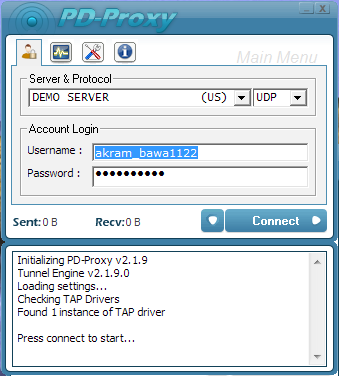
As Seen on the above Image, just enter your Login Credentials and then Follow the Below Screenshot.
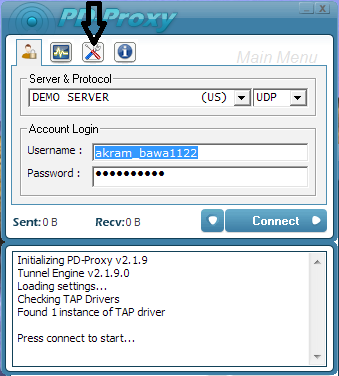
Click on the Settings tab, as shown in the Above Image,
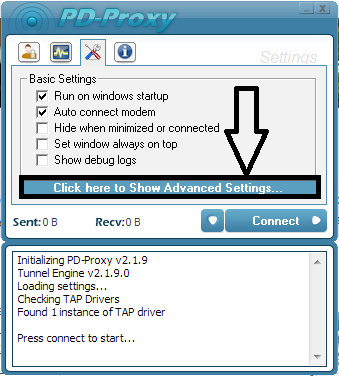
On the Settings Window, do not change any Settings just Click on Show Advance Settings.

This is the most Important Step. on the Advance Settings Window Do the settings as shown on Above Image and Then you will need to Restart PD Proxy for settings to take effect.
When your PD Proxy is started Again, now just enter your Login Details and Click Connect. in the Log Window you will see the Ports Scanned.
This was the Most easiest method to Find R Port Using PD Proxyfrom a long time user’s have been asking for me to show them the method to scan Ports. Now Just Do it and use your preferred Points in VPN Settings.
______________________________________________________________________




